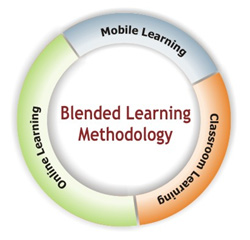Every spring a magical transformation occurs. No, I'm not talking about the flowers blooming, caterpillars breaking free of their chrysalis, or the weather warming. I'm talking about how students magically begin to forget basic things they SHOULD KNOW. Things like where the stapler is, or what to do if they're absent.
One spring, after being completely fed up with the frustrating questions, I began writing a list of the things students were forgetting that they should know from the beginning of the year. I wrote down all the things that were driving me crazy. I realized something though. It was really my own failure (an example of extreme ownership) that they didn't know these things in May. I hadn't made it enough of a priority because I fell into the same pitfall every year:
This would leave students not knowing essential processes, and would manifest by the end of the year in me getting frustrated by answering "stupid" questions about things they should know already. If I TRULY want them know know these things, I have to make time for them at the start of year. I have to emphasize them as being essential and give students the opportunity to prove they have the competency.
In an effort to "get going" with the content of the class, I would neglect the important relationship building and overview of the common processes of the class.
The Rookie Module is Born
So I made a list. I listed all the things kids don't know at the beginning of the year, but MUST know in order to be successful in my class. This broke down into two categories:
Physical Locations vs Processes/Routines
And given that this is a BLENDED class, that means locations and processes were not just physical, but online too. Here are some examples:
Physical Locations:
- Pencil sharpener,
- Handouts
- Classroom Materials: colored pencils, glue, scissors, etc.
- Turn in Box
- Fire Extinguisher
Online Locations:
- All things Canvas: Where to find grades, announcements, etc.
- How to find reliable sources
- Digital Citizenship and how to cite sources properly using EasyBib
- Important files/handouts
Classroom Routines and Procedures
- What to do when students come to class (The Warm Up/Do Now)
- Setting up and using the scientific notebook.
- Vodcast recapper: the person who debriefs the group on the homework.
- Expectations for lab work, safety, and clean up
- Chromebook use: getting/returning them, appropriate use, assigned chromebook, etc.
Online Routines and Procedures
- How to turn in assignments in Canvas
- How to set up a blog
- How to write a conclusion for a lab
- How to post to an online discussion
- How and when to communicate with me when they have a problem or need a letter of recommendation.
The Implementation:
Once I had my list, I decided to take the first 2 weeks of class time/homework the following year to set the tone for the year. I made my Rookie Module over the summer in Canvas. This would be a mix of physical and digital. In some cases it would be watching videos, in other cases it would be doing a scavenger hunt in class. Their homework would be certain elements of the module, such as setting up their notebook.
The plan was this: We would do virtually NO CONTENT to start with. Instead, they would work on the "Rookie Module" and learn all the locations and processes that were key to success. I would start by explaining they were all rookies, which was to be expected, but by the end of that time they should know everything in the Rookie Module. In other words: by the end of the first month they shouldn't be a rookie.
More Than Just Nuts and Bolts
The start of the year is more than just procedures and policies though. It has to be fun, and we need to build community so that all students can work well in the many collaborative assignments that will come throughout the year. The plan was that we would do SEL team building type activities to begin building connections between everyone. Each day would be a mix of connection building activities and working through their module.
I have recently done some posts on the types of things I would do during the Rookie Module. See Improv Games as SEL Connection Activities and Active Listening as some good examples to partner with the Rookie Module.
The Rookie Quiz
All of this culminated in the "Rookie Quiz," a Canvas quiz that students had to take and pass with an 80% or higher before they can begin with the class content, and move away from the label as a Rookie. Students could take it as many times as needed to reach the minimum standard. This was a quiz that pulled from all of the aspects of the Rookie Module. I created question groups, and designed the quiz so it would randomly pull a certain number of question from a pool of questions. That way, no two quizzes were ever the same, so kids couldn't just game the system and take the quiz over and over until they passed. By the way, I didn't give them access to it until the last couple of days of our time on the module.
How did it go?
It went well. They bought into the idea, and worked diligently on all of the stuff. Because I made it a priority, and emphasized it's importance, they worked hard on it.
I have to admit, it was HARD not to get started with the course content. I desperately wanted to get going on the content. And since doing this now for several years, one year I succumbed to my own pressure and rushed the process. It backfired. That year's students were more rookie-ish throughout the year.
Taking the time, slowly building up, was MUCH BETTER in the long run. Because we laid a strong foundation for the year, we were far more efficient once we got into the content, and then continued throughout the year. Here are some particular benefits:
- Kids always shuffle in and out of classes the first two weeks. It was much easier to get late added kids caught up.
- We built a stronger community. Kids got to know each other, and we had greater connection throughout the year.
- I spent far less time explaining things in the beginning, or throughout the year. It was all there.
- Kids began policing themselves. If a kid asked a "Rookie Question" one or two months in, they would call each other out (or just help each other).
- New students who joined the class mid way through the year, could do the rookie module and feel caught up quickly.
- Various projects or discussions would sometimes reference back to it. For example, I would direct students back to the citing sources page when we started our first project.
And the million dollar question:
Were they still asking those "stupid questions" in May?????
Ahem.....well.......uh....... yes. There are always going to be those kids. BUT, I got far fewer questions like that, and like I mentioned above, I had the advantage of students policing each other by either just helping one other, or calling them each other out if they were asking a rookie question. I would never teach a class without having a Rookie Module.
Make Your Own Rookie Quiz, or Steal Mine!
The name of the game in teaching is to beg, borrow, and steal. So with that in mind, I want to give my rookie module to you. For our LGSUHSD teachers, or anyone who uses Canvas LMS, I have uploaded my Rookie Module into Canvas Commons. You can find it, import it into your own course and then make it your own. This includes the videos, documents, discussions, and even the quiz. Below is a video with two parts. The first is what's in the Rookie Module, and generally what it looks like. The second part, is how to find it in commons, and import it into your own course.
Every teacher has their own on-ramp work for the year. I'm suggesting you dig in a little deeper, and really go over the important locations and processes for your class. If you're reading this late in the year, make a list of the things that are driving you crazy right now. Put that in beginning of the year routine and try to prevent it from happening. Think about what things you do throughout the year and how much faster, if your students knew the tech steps from the beginning of the year, you could go? Taking the time at the beginning of the year to teach how to use an Online Discussion could make it possible for you to use the discussion repeatedly throughout the year and allow the students to focus on the discussion, not the tool itself.
Make your own Rookie Module based on the most important elements of your class. Explain why those are important, and help students develop proficiency in them. THEN, get started with your course content. I am certain you will be more efficient throughout the year and make up any "lost time" from the beginning. What's more, you might not look like this at the end of the year:
— Bored Teachers (@Bored_Teachers) May 25, 2017