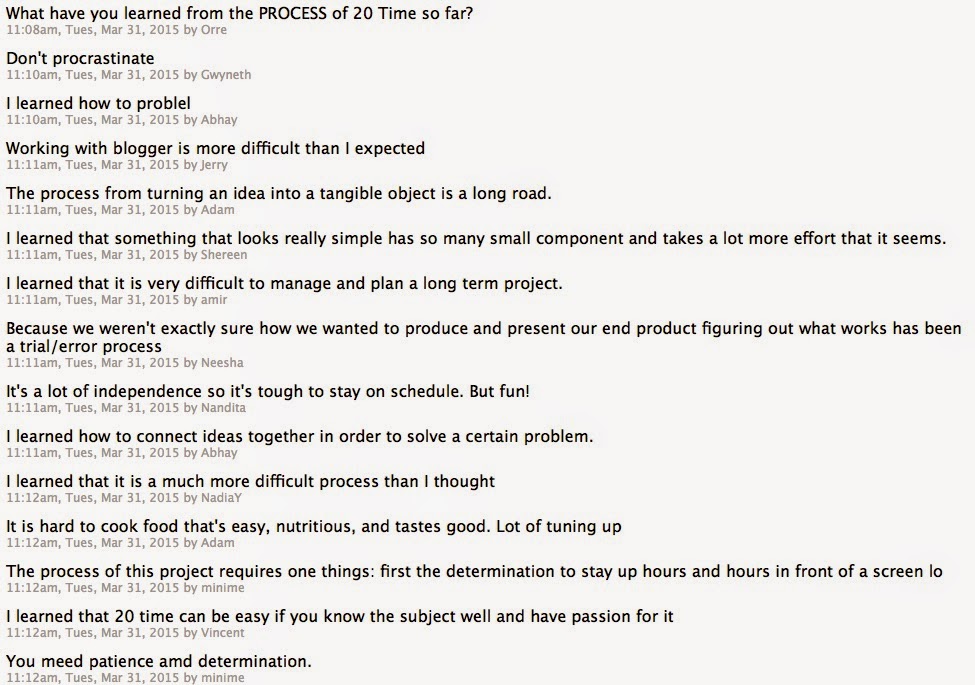GI love project based learning. Nothing gives me more bang for my buck in terms of content and skills that students acquire through collaborating and creating something as part of group. It's the 4 C's: Communication, Collaboration, Critical Thinking, and Creativity. Check out the
ISTE standards for more specifics.
https://s-media-cache-ak0.pinimg.com/236x/c5/50/41/c550417f3e21123c7dc8404c99f5b89c.jpg Used under Fair Use/Creative Commons.
The one thing about group work is it's messy. Kids don't necessarily know how to work in groups appropriately. While we as teachers can assign roles for each, and scaffold all we want, ultimately it's up to to them to learn how to do it through a little bit of trial and error. What's more, it's often unfair. Especially for the untrained or unaccustomed student of group work,
I find most students shuffle into roughly three types of students during group work in the beginning.
- The collaborative group member: He/she shares work proportionally with group mates. They communicate effectively. Is self directed and stays mostly on task. They're not the "perfect" group member, they just do their work.
- Dominant leader: He/she likes to be in control of the group. They often do more than their fair share, sometimes going so far as to intimidate others from working.
- Spectator Lab Partner: This person loves to watch others work, but don't do much, if anything, themselves. Sometimes they like to look like they're working, but they're not.
Today was day 3 of a short term project. By today everyone should know what to do, have divided up work, and be working on it. But, I had one group that had basically one collaborative group member, and 3 spectators. Even though I had prompted them to
all get to work, the same three continued to do their observational study.
I've been experimenting with the time-lapse feature of the camera in the latest iOS 8 by filming my daughter as she colors or paints. It's a pretty cool feature. It essentially takes a picture every 10 seconds, and then when you're done recording, it plays all the images in sequential order. It's pretty simple, and easy to do. Just spin the "dial"to time-lapse and push the red button.
Here's a quick picture I took of what it looks in the app itself.
Here's an example of what it can look like, courtesy of my daughter's artwork.
I had an idea today to set up my iPad on a time lapse while students did work. One class I set up the iPad targeted directly on the group and then let it go and said nothing. Fifteen minutes later, and after stepping out of the room for a few minutes to check on students working outside, I stopped the time-lapse and went and sat down at the group.
"I love technology...." I started.
"Wait, you filmed us?" blurted one student as he saw me go the camera roll of the iPad.
"That's right. I took a time-lapse of you guys working. Now let's think about this, if this camera takes a picture every ten seconds, and a student is working throughout, what should we see?"
"They shouldn't move."
"Exactly." I say, ready to make my point. "Let's see what we see from this group. I have a hypothesis that Elizabeth won't move, but everyone else will."
I start the video, and sure enough one student hardly moves, and is writing through most of the time. A second doesn't move, but does a fair amount of talking. One is sitting on the desk, doing nothing except to get up once to twirl the meter stick for a good minute. The third is the one everyone gathered around to watch and laugh at. He's never in the same place for more two consecutive frames. He's constantly moving around, bobbing in and out, and clearly not working. At one point he disappears for a while as he left to go talk to another group, and then he shows up in the frame visiting with another group.
Nothing says busted, like video proof. While we all had a good laugh about it, the students got the point. I didn't really need to say much. When I walked away, all four sat down and started working, and worked much better.
My take-aways from today
Formative assessment is often more important for students than teachers. And the quicker the feedback from that assessment, the quicker one can make an adjustment. Our own mobile devices give another tool for us to give that feedback quickly.
While a picture may speak a thousand words, a video (or even a rapid fire series of pictures), can say just as much or more. As teachers were often the sole person giving feedback in the classroom, and I think sometimes students inadvertently tune us out like they do their parents even if what they say is right or important. It's nice to let a video speak for you.
Formative assessment isn't just for content. It's needed for developing skills too. Students need feedback, in real time, on their interactions with peers in collaborative settings. This was a big a-ha for me today, and one that I think I'll explore in the future.
I'd love to share the video I recorded, but I'd have to get parent permission for all of the kids in the clip.